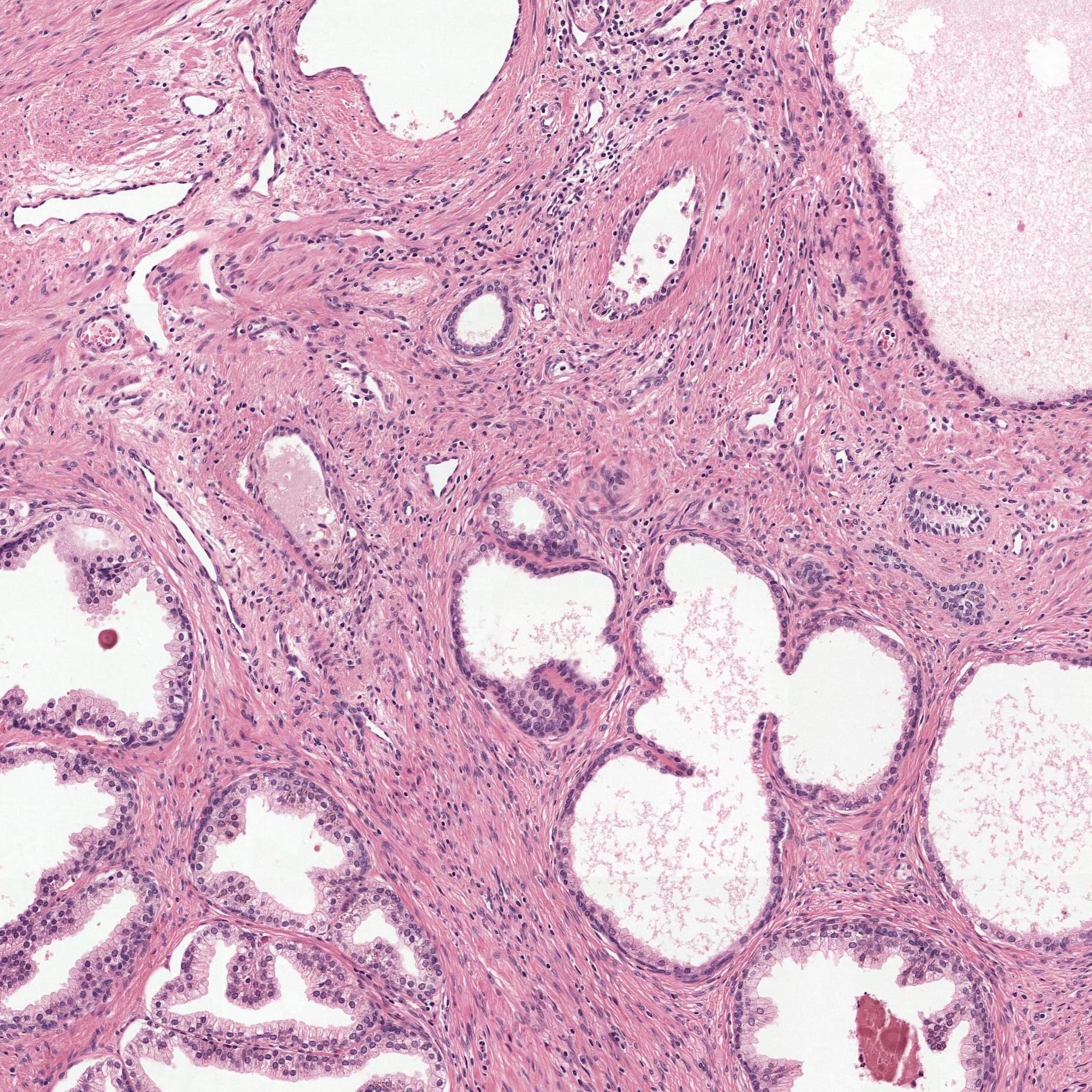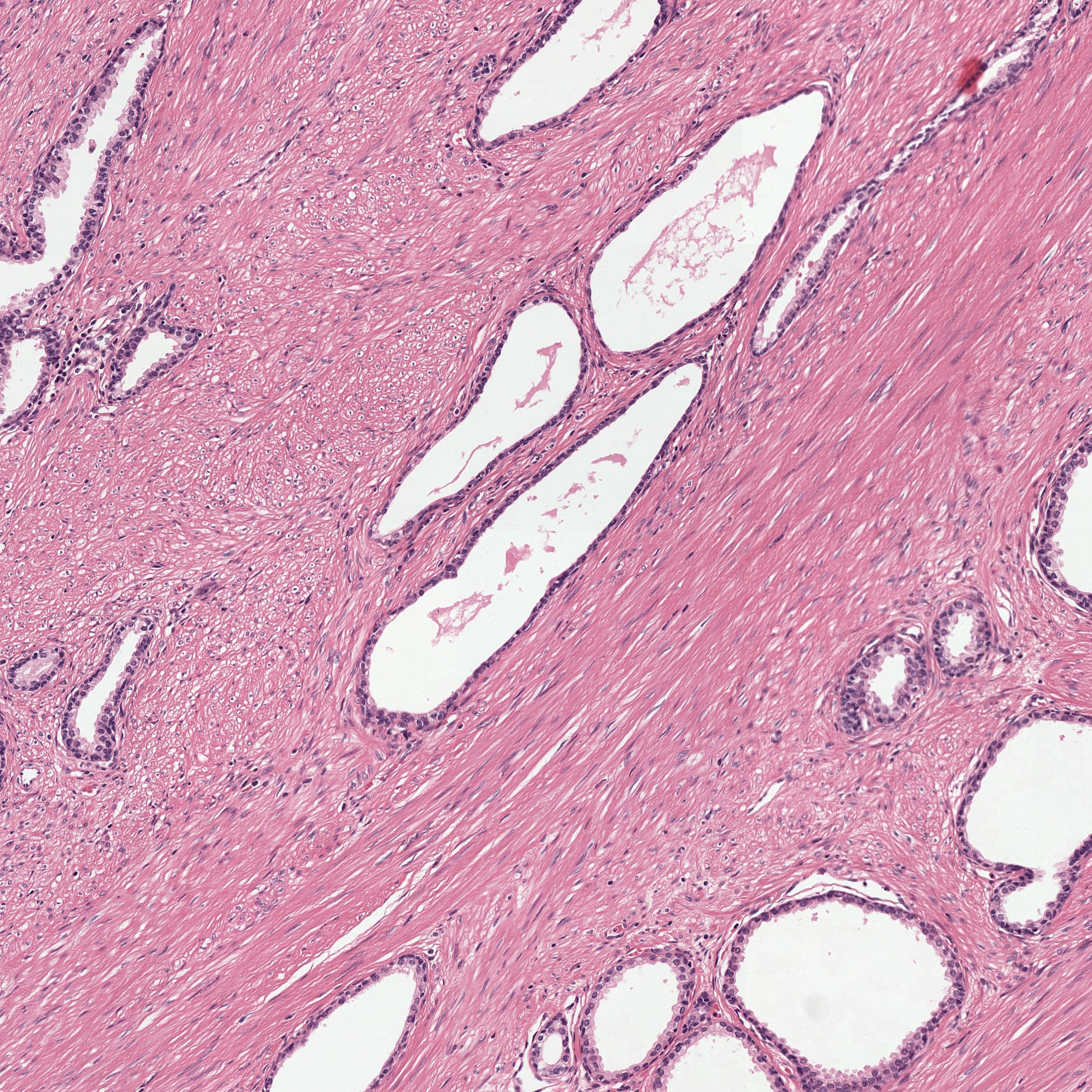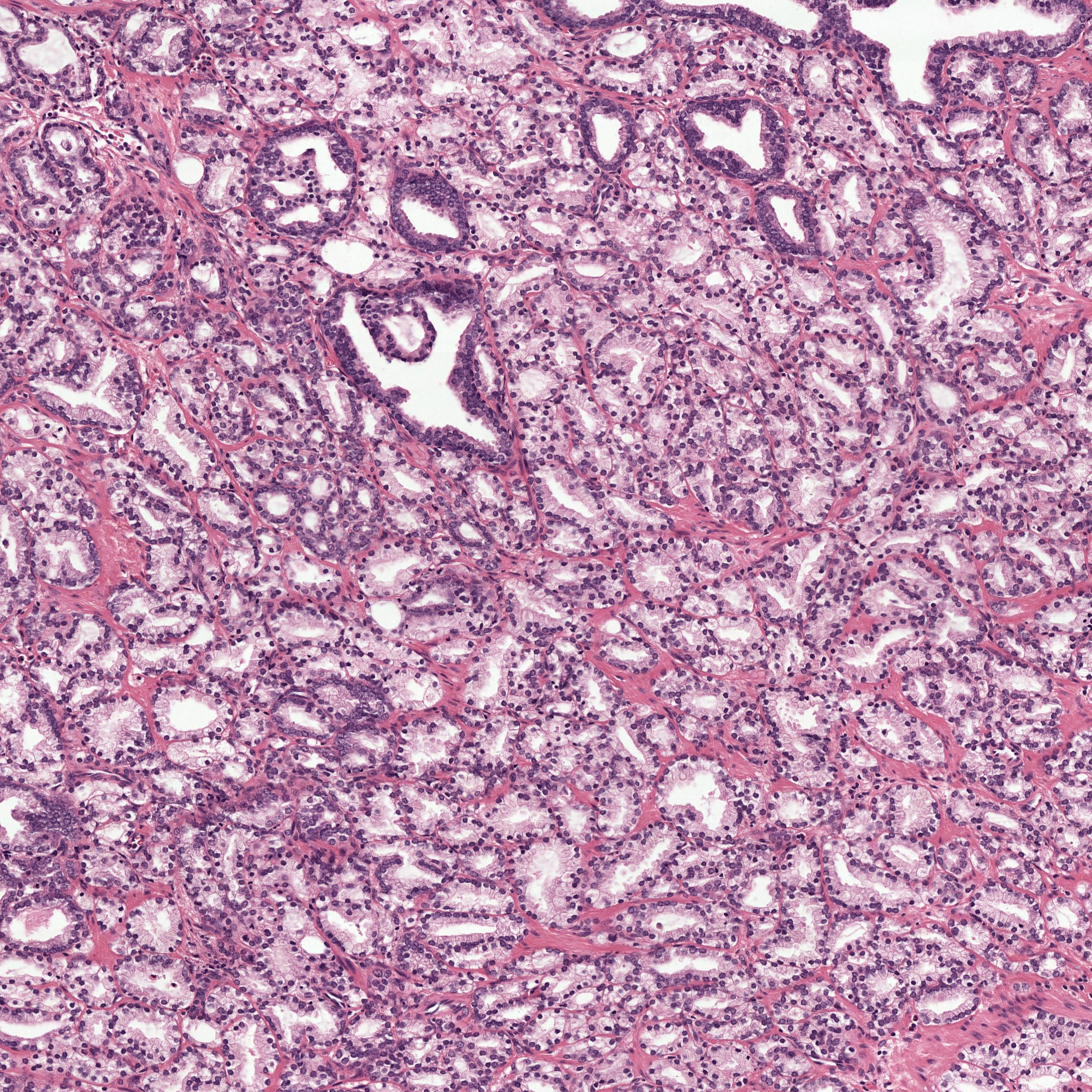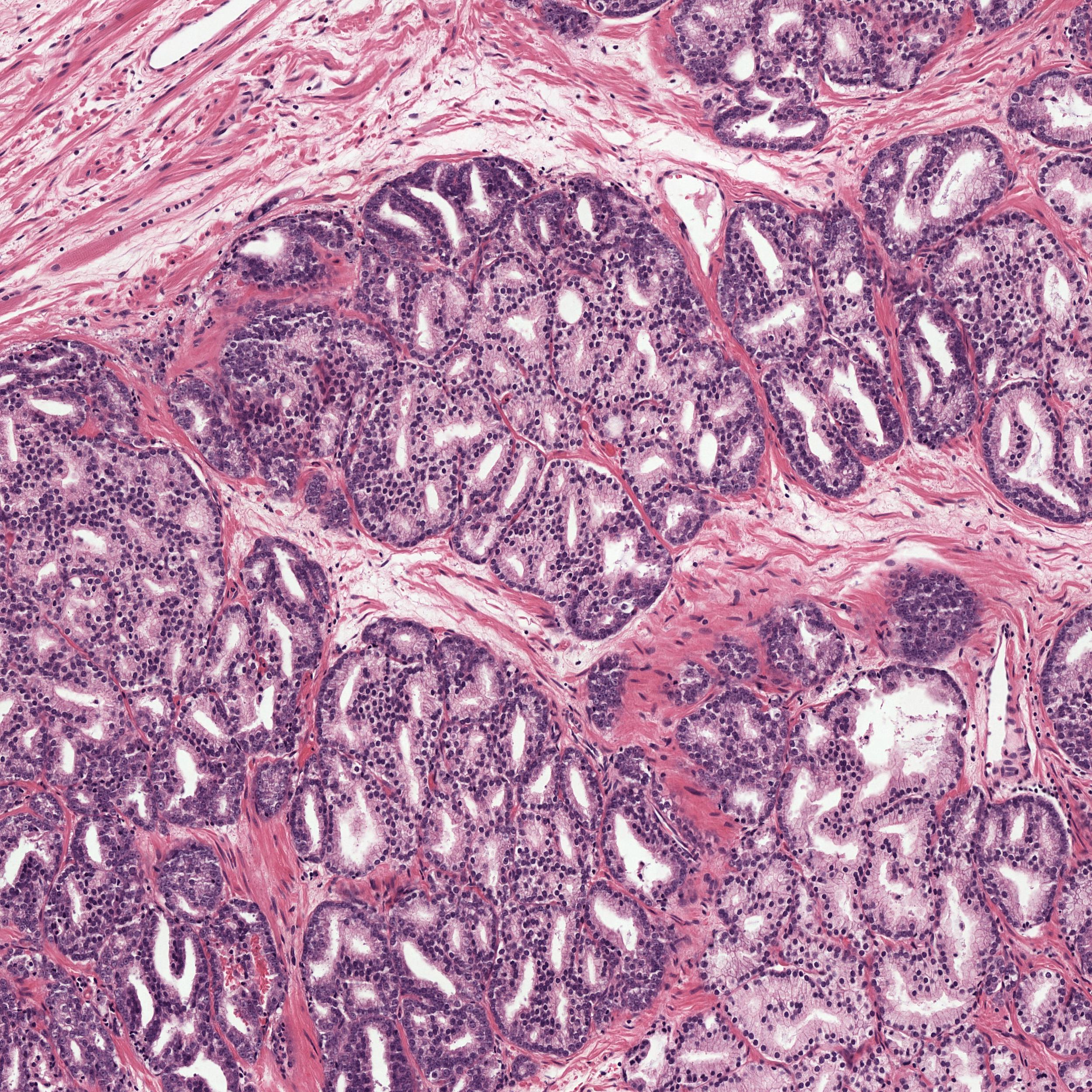Try it Yourself
Select an image from our case study data set for data extraction. You will then be given the option to extract the red, green, or blue channel. The corresponding average intensity of that color in the image will then be displayed. Color intensity provides a value for how bright a color channel is in a given pixel, with a value of 1 corresponding to the brightest possible intensity, and a value of 0 corresponding to the darkest possible intensity. Average color channel intensity is calculated by taking the individual color intensities of each pixel in an image and averaging them.
Non-Cancerous Images:
Cancerous Images: